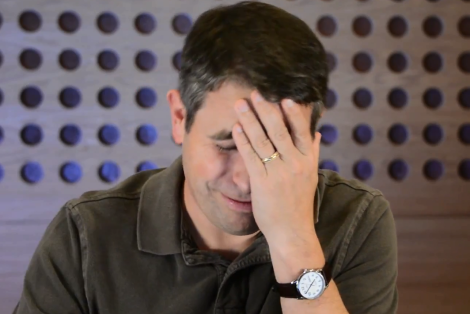Earlier, Matt Cutts posted a new webmaster help video where he answered the question, “What are the top 3-5 SEO areas where webmasters make the most mistakes?” Nothing he said was earth shaking; however, everything he said wasn’t surprising. One of the most common mistakes Matt listed was optimize your most important pages with title tags and meta descriptions. So let’s get back to the basics and learn how to optimize your title and meta tags.
What is a title tag and meta description?
Glad you asked! Meta tags are HTML elements that are used to describe to the user what each page of your website is about. Since each page on your website has a different focus, each page needs to have a unique title tag and meta description. 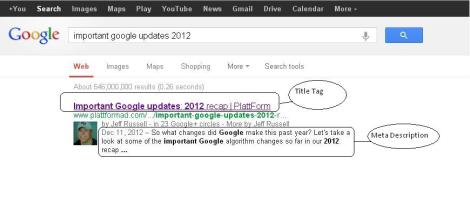
Why is it important to optimize title tags and meta descriptions?
Optimizing your meta tags serve a couple of reasons, and both are some of the most important factors for your website. One of the reasons is the SEO benefits. Title tags remain one of the top factors search engines use to determine relevance for your website. By optimizing title tags with strategic keywords can help you rank for those specific keywords. Meta descriptions are also important. While meta descriptions do not offer the same SEO benefits that title tags does, optimizing page descriptions can help improve the CTR (clickthrough rate) to your website.
How to optimize title tags and meta descriptions?
I am going to assume you already know where to optimize your meta tags either within a CMS or FTP. But here are some tips that you should follow when optimizing your web pages.
Title Tags:
- Be truthful – Title tags should be accurate portrayals of what the user will find on that web page. Don’t be dishonest and try to trick the user, they’ll know and they’ll bounce off your site. It won’t serve any benefit. Be as specific as you can. This will help in improving the CTR for your website.
- Include strategic keywords – Don’t stuff your tags with keywords. Not only will it sound weird, but Google will likely notice what you’re doing and just change your tag anyways. Stick with using only one or two targeted keywords. And if you have a physical location, include that, too. For example – Southwest Florida College: Colleges in Florida – Career Education. The business or brand can go either first or last; two targeted keywords are included and modified with a geo-target. If you’re lucky and you are like SWFC, you already have the geo-modifier in your brand name and you don’t need to add an additional modifier to one of your targeted keywords. For example – Interior Design School – Bachelor Degree – Southwest Florida College.
- Keep spacial limits in mind – Search engines, and specifically Google, has changed how long the title tags can be. It used to be by character limit (70 characters). But now with the knowledge graph and paid adds taking up more real estate in the SERPs, it appears that pixel width is now the new guide. Keep your title tags within 500 pixels and you should be good to have your title tag displayed.
- Test it – Once you write your title tag, don’t just assume that your work is done. It takes Google anywhere between a few hours to a few weeks to crawl and index your website’s pages. That means, it will take time before your new tags are displayed. Check on your tags to be sure they are being properly displayed. If you see an elipses (…) that means your tag is too long and you should shorten it to display the entire tag. If you look and it is a completely different tag, that probably means Google doesn’t like what you put and you should change it so it will actually get displayed.
Meta Description:
- Be enticing – Ask yourself, “what is this page about?” and “what can I do to help ‘sell’ this page?”. Write a description of what the page is about. As always, be truthful as to what the page is. Include a call-to-action to help drive your audience towards clicking on your link.
- Include strategic keywords – Include strategic keywords in your description. I normally use semantic keywords or keywords that can’t fit in the title tag. This will help you try and capture the audience that you think will be searching for that page, but can also improve your clickthrough rate. As always, don’t keyword stuff your tags.
- Keep spacial limits in mind – Similar to title tags, there is a limit to how long your meta description can be. Keep it within 160 characters and you should be in the clear. However…
- Test it – You know the drill.